Have you ever found it difficult to insert code in your blog article? If so, you need the one called syntax Highlighter
The Highlight Syntax is a kind of plugin that contains program code to make it easier to insert coding on blogger articles or other platforms.
Usually people who use syntax highlighter are people who are familiar with programming code because programming code is their daily food
But for those of you who are just learning programming code, don't worry, because this tutorial is easy for beginners to do
Here's the tutorial from Creating Highlight Syntax to bloggers.
After that search for </ head> using ctrl + f and put the code below, on above </ head>
Create a article and put the code below in html
That's how to make a highlighter syntax, thank you
Reference: Motivasi Done
What is the Syntax highlighter?
The Highlight Syntax is a kind of plugin that contains program code to make it easier to insert coding on blogger articles or other platforms.
Usually people who use syntax highlighter are people who are familiar with programming code because programming code is their daily food
But for those of you who are just learning programming code, don't worry, because this tutorial is easy for beginners to do
Here's the tutorial from Creating Highlight Syntax to bloggers.
Install Syntax highlighter CDN
First, please enter your blogger and enter the Menu >> Edit HTMLAfter that search for </ head> using ctrl + f and put the code below, on above </ head>
<!-- 'SyntaxHighlighter' additions START -->
<link href='https://cdnjs.cloudflare.com/ajax/libs/SyntaxHighlighter/3.0.83/styles/shCore.css' rel='stylesheet' type='text/css'/>
<link href='https://cdnjs.cloudflare.com/ajax/libs/SyntaxHighlighter/3.0.83/styles/shThemeRDark.min.css' rel='stylesheet' type='text/css'/>
<script src='https://cdnjs.cloudflare.com/ajax/libs/SyntaxHighlighter/3.0.83/scripts/shCore.js' type='text/javascript'/>
<script src='https://cdnjs.cloudflare.com/ajax/libs/SyntaxHighlighter/3.0.83/scripts/shBrushPhp.js' type='text/javascript'/>
<script src='https://cdnjs.cloudflare.com/ajax/libs/SyntaxHighlighter/3.0.83/scripts/shBrushJScript.js' type='text/javascript'/>
<script src='https://cdnjs.cloudflare.com/ajax/libs/SyntaxHighlighter/3.0.83/scripts/shBrushCss.js' type='text/javascript'/>
<script src='https://cdnjs.cloudflare.com/ajax/libs/SyntaxHighlighter/3.0.83/scripts/shBrushXml.js' type='text/javascript'/>
<script language='javascript' type='text/javascript'>
SyntaxHighlighter.config.bloggerMode = false;
SyntaxHighlighter.all();
</script>
<!-- 'SyntaxHighlighter' additions END -->
How To Use Syntax Highlighter
Create a article and put the code below in html
<pre class="brush: php"> code contains </pre>
That's how to make a highlighter syntax, thank you
Reference: Motivasi Done
How To Make Syntax Highlighter
4/
5
Oleh
diki irawan

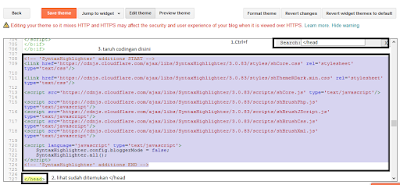




2 comments
Fabulous, what a weblog it is! This weblog presents helpful information to us, keep it up.
ReplyFabulous, what a webpage it is! This weblog presents helpful information to us, keep it up.
Reply